
The list of certificate holders and property interests assigned to a certificate can be exported to a Microsoft Excel spreadsheet. The spreadsheet of certificate holders and property interests includes the interest fax number, email address, and all risk properties for the interest.
Export a spreadsheet of certificate holders and property interests
- Open a certificate of insurance.
- Select Other -> Print Selected Holders.
- Choose the desired holders by selecting the individual check boxes, selecting “Check All / Uncheck All”, or by right-clicking and selecting “Check Holders with / without email”.
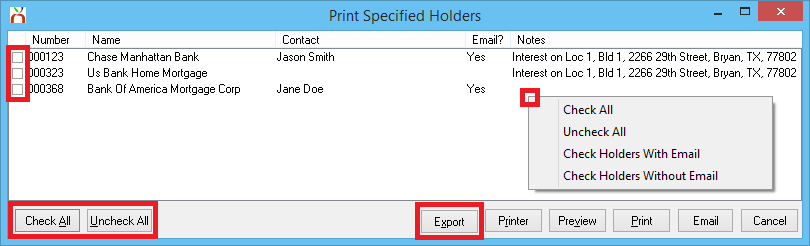
Export a spreadsheet of certificate holders - Select Export to create the spreadsheet.
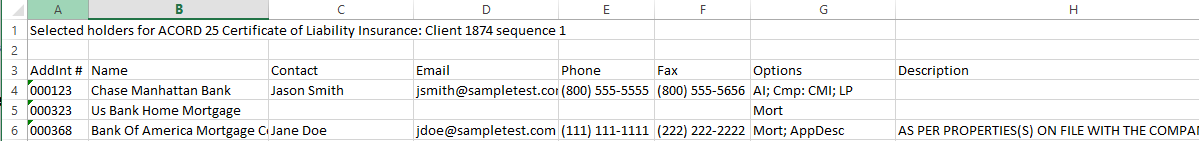
Spreadsheet of certificate holders - Select Print or Save As within Microsoft Excel.





